Tracking and recording where the ball hits the table. Well my coffee table. I need to get a proper table tennis table.
This is a screengrab using Processing & Xbox Kinect.
It's running smoother than previous prototypes (see here which was colour tracking the ball with a normal camera) The depth detection is a huge bonus, now it's not just tracking a moving object and drawing, but tracking a moving object at a certain depth and only drawing when it's there.
Object detection will be something to look at. It would be good for it only to track the ball (and not my hand). Although, it would be interesting to add hand gestures, eg. clear the table and start a clean canvas with a specific hand/arm motion across the table.
This second image was saved directly from Processing to an images folder during gameplay, by pressing a button on the keyboard. This folder would be set up to print the image automatically. There would probably need to be a timed delay. (And also it probably should be set to save as a white background to save ink)
Using the Kinect is having it's advantages, but there will be a problem when it comes to tracking faster games as the camera will not have a high enough frame rate to pick up the ball. More testing will be done!
Friday, 16 March 2012
Note to self: Print PDF Files Automatically
Sorted this with an Automater Folder Action
First tracking with the Kinect
Now this may not look like much, but it is picture of tracking the ping pong ball through the Kinect in Processing.
The ball (dark red area) is sitting on a table and has drawn a spot/target where it made contact with the table.
For me this is quite a big (huge) step in the concept!
The target was drawn with the Brushes app, and this is something which I'm going to explore further, to allow players to create their own targets for use on the table.
The ball (dark red area) is sitting on a table and has drawn a spot/target where it made contact with the table.
For me this is quite a big (huge) step in the concept!
The target was drawn with the Brushes app, and this is something which I'm going to explore further, to allow players to create their own targets for use on the table.
Thursday, 15 March 2012
The Art of Ping Pong meets Xbox Kinect hardware
It's been a bit quiet on the Ping Pong front for a while now, and its time to get going again!
The Art of Ping Pong will be on display at Bonhoga Gallery in Shetland from Wednesday 7 - Sunday 11 November (Public opening: Tuesday 6 November 5.30pm - 7.30pm)
You will see since I've started this blog there has been alot of research into the hardware and other examples of similar projects. I have finally made a decision on the hardware to use after a bit of a breakthrough in my research. I will be using the Xbox Kinect hardware which includes an RGB camera and 3D depth sensors, which is perfect for what I need to track where the ball hits the table.
For the exhibition in November, I have decided due to my time restraints of working full time alongside this project, there will be some scaling back on how complicated the application will be. In the concept I outlined how scores could be kept and it could track any fouls etc, basically it would know the rules of Table Tennis, but this part will be stripped out (for the timebeing anyway). My aim is to be able to get it to a place where gameplay creates original pieces of art, which are printed then pinned up around the gallery.
So I have started playing with the Kinect, and have got it speaking to my computer. Very exciting!
Kinect in openFrameworks: http://openkinect.org/
So far I have been doing my prototypes in Processing so this may be of use too:
Kinect in Processing: http://www.shiffman.net/p5/kinect/
And as always, still a long way to go, and still ideas to play with.
More soon!

The Art of Ping Pong will be on display at Bonhoga Gallery in Shetland from Wednesday 7 - Sunday 11 November (Public opening: Tuesday 6 November 5.30pm - 7.30pm)
You will see since I've started this blog there has been alot of research into the hardware and other examples of similar projects. I have finally made a decision on the hardware to use after a bit of a breakthrough in my research. I will be using the Xbox Kinect hardware which includes an RGB camera and 3D depth sensors, which is perfect for what I need to track where the ball hits the table.
For the exhibition in November, I have decided due to my time restraints of working full time alongside this project, there will be some scaling back on how complicated the application will be. In the concept I outlined how scores could be kept and it could track any fouls etc, basically it would know the rules of Table Tennis, but this part will be stripped out (for the timebeing anyway). My aim is to be able to get it to a place where gameplay creates original pieces of art, which are printed then pinned up around the gallery.
So I have started playing with the Kinect, and have got it speaking to my computer. Very exciting!
Kinect in openFrameworks: http://openkinect.org/
So far I have been doing my prototypes in Processing so this may be of use too:
Kinect in Processing: http://www.shiffman.net/p5/kinect/
And as always, still a long way to go, and still ideas to play with.
More soon!

Saturday, 3 March 2012
Subscribe to:
Comments (Atom)


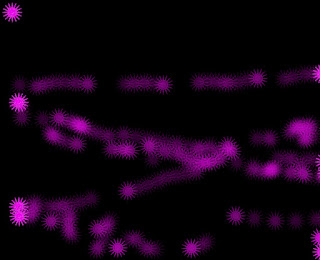

.JPG)
